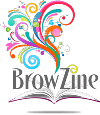The following is a list of selected medical apps that work with the library's databases and subscriptions.
Access App from McGraw Hill
Includes content in Access Medicine, Access ObGyn, Access Pharmacy, incluing textbooks, multimedia, and Diagnosaurus (DDx tool)
 |
Get the App:
- Open a web browser and go to the AccessMedicine site (MUN Login required off campus)
- Click the "Memorial University of Newfoundland" link in the top right corner and create a free Access Profile
- Download the free Access app from the Apple App Store or Google Play
- Log into the app using your Access account
- You have 90 days of access before you will need to sign in again from a Memorial University network
|
BrowZine
Keep up to date with your favourite journals
Use BrowZine to view tables of contents and read full articles that are available via Memorial University Libraries (selected publishers only). Only journal issues from 2005 and newer are available via BrowZine, even if we have a subscription. Note that some of our subscriptions cover only selected years of a journal.
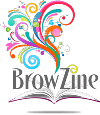 |
Get the App:
- Download the BrowZine app from the Apple App Store or Google Play
- Open the app and search for Memorial University of Newfoundland
- Enter your MUN Login username and password
- Search for journals by title or subject
- To save issues or articles you will need a free BrowZine account. Create one under “Settings” in the app or online at https://browzine.com/auth/signup (your BrowZine account does not have to match your MUN Login account)
- For more information, see this video tutorial or visit Help for BrowZine users
|
DynaMed
Evidence-based clinical summaries for use at the point of care
 |
Get the App:
- Download the free DynaMed Mobile app from the Apple App Store or Google Play
- Open the app and click "Sign In"
- Sign into the app with your DynaMed Personal Access Account credentials. If you don't have a DynaMed Personal Access Account, create one as follows:
- Open a web browser and go to the DynaMed site (MUN Login required off campus)
- Click on "Sign In" in the top right corner of the screen
- On the next screen, click "Register Now".
- Fill in the registration form
- App authentication is valid for 3 months, after which you will be prompted to re-enter your credentials
|
e-Anatomy
An atlas of human anatomy for physicians, radiologists, medical students and radiographers
 |
Get the App:
- Register for a free IMAIOS account to get a username and a password
- Download the free IMAIOS e-Anatomy app from the Apple App Store or Google Play
- Connect to the @Memorial wireless network on your mobile device using your MUN Login username and password
- Open the e-Anatomy app and log in using your IMAIOS username and password
- This will activate all modules in the app for the next 2 weeks
- If you log out or have lost access, you must reconnect your device to the @Memorial network and log into the e-Anatomy app to reactivate access
|
CPS Mobile App
Evidence-based drug and therapeutic information from the Canadian Pharmacists Association
 |
Get the App:
|
STAT!Ref
Mobile access to STAT!Ref content including many textbooks
 |
Get the App:
- Download the free STAT!Ref app from the Apple App Store or Google Play
- Open a web browser and go to the STAT!Ref site (MUN Login required off campus)
- Click "My STAT!Ref" in the top right corner of the screen and fill in the form to create a My STAT!Ref account
- Click on the "Temporary Login Account" tab, then click "Activate"
- Open the app on your mobile device and log in using your My STAT!Ref account
|
Additional Medical Apps
For additional medical apps, you may wish to consult http://www.imedicalapps.com.