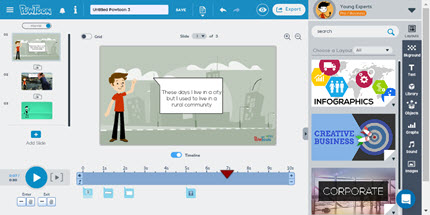Powtoon
Introduction
Powtoon allows you to create animated presentations using a simple timeline-based interface. Powtoons are created somewhat like PowerPoint in that you have multiple pages on which to work. Rather than seeing each page as a slide, though, it’s best to see them as scenes. Each scene can contain animated characters, images, text and voice-overs. The end product plays as a video.
Powtoons are especially useful for: “How to” or “Show me” videos, animated case-studies, role-plays and flipped classroom lessons.
The videos in this link provide an introduction to various parts of the tool.
Signing Up
To access the TLC / Education Library’s Powtoon account, follow these steps.
- Visit this link Sign Up to Create a Free Powtoon Account
- Register for a free account using your MUN email. If you are registering as a group, choose one member to do it and set your username this way: Take the three first letters of your names, group them alphabetically and end with the course number. For example, if Peter, Ingrid and Ahmed are doing a Powtoon for Education 3484 the three first letters are: pet, ing, and ahm. In order they should be ahm, ing and pet so the username should be ahmingpet3484
- Log in to your Powtoon account.
- If you Primary-Elementary, visit this link.
- If you are Intermediate-Secondary, visit this link.
Note: when your powtoon is done make sure you publish it to the group you joined so your classmates can see it. Once finished, you can access a shareable link to your Powtoon. Post this link to D2L in the discussion forum or dropbox that’s been created for it by your instructor.
Click here for a few notes about the approach you should take.
We have some video tutorials on Creating Flipped Lessons with Powtoon. The links are below:
- Introduction: Powtoon Animation on Creating Flipped Lessons (Watch Me First)
- Powtoon Tutorial Watch me second.