Document Delivery
Can’t find what you want at Memorial Libraries? If we don't have the item you need, we can borrow it from another library. All students, faculty, staff, and alumni may use our Document Delivery service.
See below for how to make requests or contact us if you need help.
Request in OneSearch
Make sure you are signed into OneSearch for full options. Search for your title or topic in OneSearch, then select Expand your search beyond MUN Libraries.
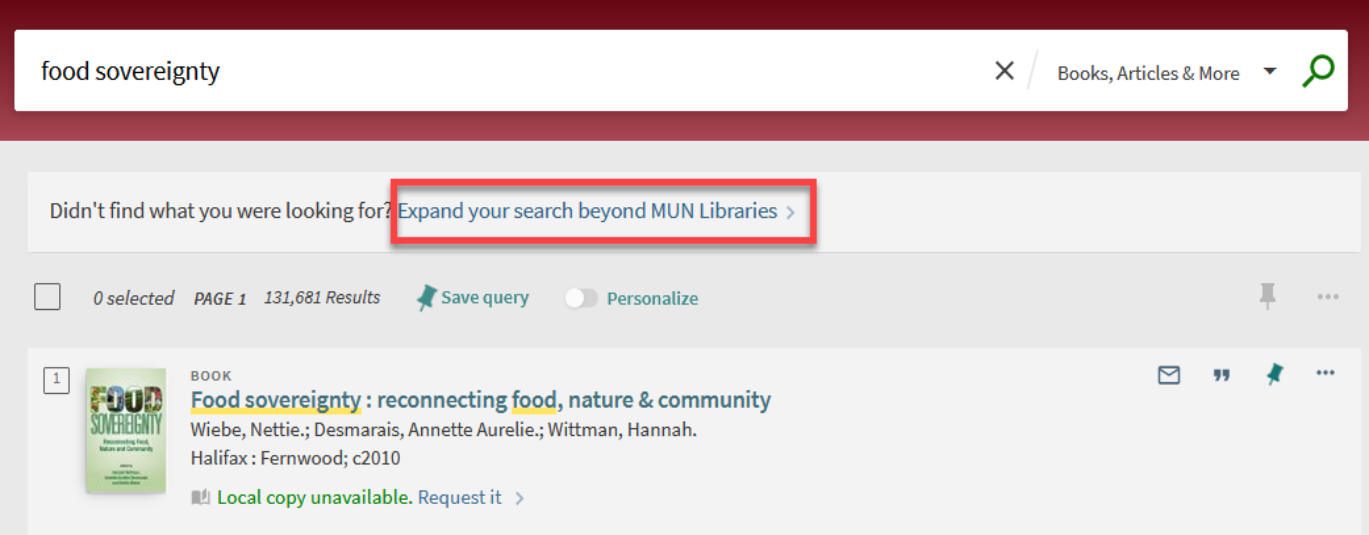
When you find the item you’re looking for, you’ll see the different Document Delivery options available. These options will change depending on what’s available through our network of library partners. Select the option you need: chapters and short sections can be sent to your MUN email account, and complete items like books will be physically sent to the library for pickup.
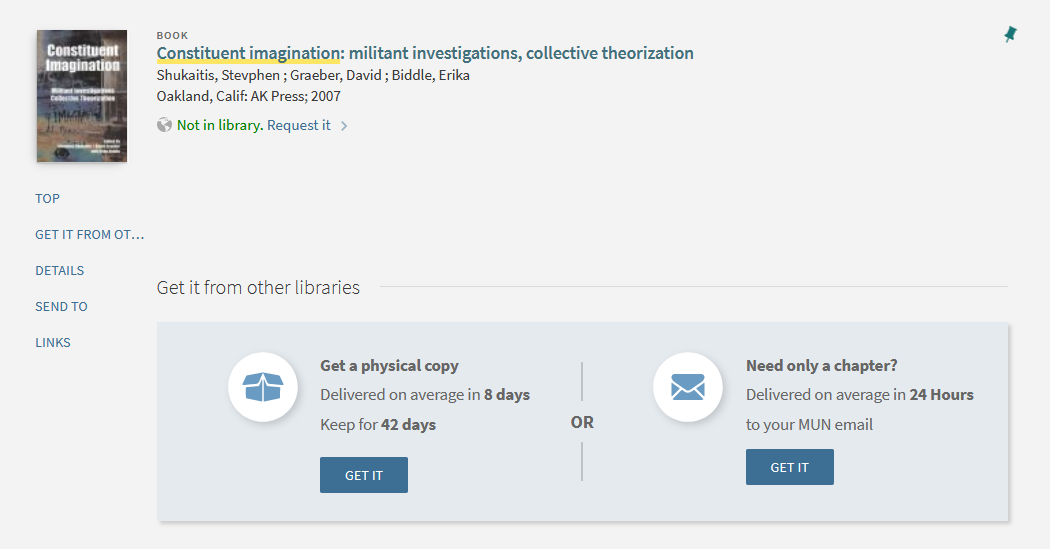
You will be directed to a Document Delivery form with the information about your item filled in.
Check the status of your request any time from your OneSearch account. You will receive an email when the item is ready. Links to digital Document Delivery items will expire, so remember to save the PDF on your device when it arrives.
Request via a blank form
Still didn’t find what you need? If you’ve searched OneSearch for your item using Expand your search beyond MUN Libraries and still can’t find the item you’re looking for, you can still make a Document Delivery request manually using a blank form.
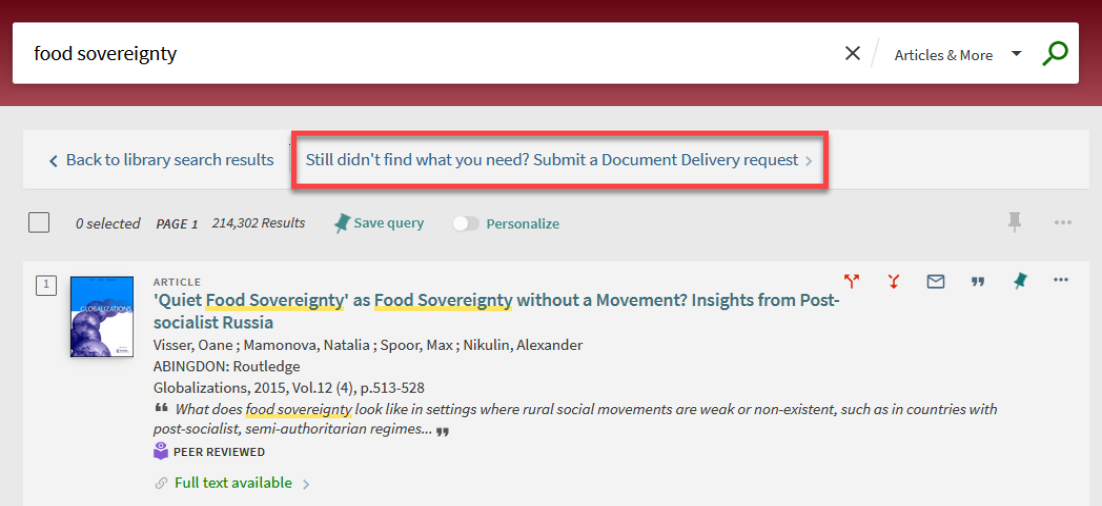
Select the format type that most closely matches the item you’re looking for, and fill in as much information as possible.
Chapters and short sections will be emailed to your MUN account, and complete items like books will be physically sent to your branch library for pickup. Links to digital Document Delivery items will expire, so remember to save the PDF on your device when it arrives.
Get started with a blank Document Delivery form. You'll also find a link to a blank form in the main OneSearch menu for quick access.
Contact us
Still have questions? Contact your branch:
- Queen Elizabeth II Library: qe2ill@mun.ca
- Grenfell Library: gcinterlibraryloan@mun.ca
- Health Sciences Library: hslill@mun.ca
- Marine Institute Library: barrett@mi.mun.ca
- Education Library: qe2ill@mun.ca
- Music Resource Centre: qe2ill@mun.ca
